I have been using Micrografx Webtricity which had as one of its programs "Picture Publisher 8". It is no longer supported. I've been using it since 1999 and love its features. Unfortunatley it disapears occasionally in the middle of work since I've installed it in XP Pro. Anyhow I found Xara and was wondering if Xara has a masking ability and tools? I use the masking wand to instantly cut around objects as you are able to select the color range percent, fade and plus or minus to mask around things. I also use it and its mask ability to expand or contract by pixels around an object.
Apreciate any help in this matter.



 Reply With Quote
Reply With Quote
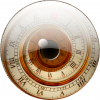

Bookmarks