Okay guys....
This very dense lady is trying to do the gel tut.
The movie makes it look very simple. When I try it however, mine is not quite that easy!!
I'm trying to change the color on the gel button that they have in the file, like they show in the movie....but when I drag a color block onto the color editor, mine does not say button like they show in the movie....and when I move the slider my button color does not change.
I'm sure I must be overlooking something simple, but darned if I can figure it out.
It doesn't help that I have no audio on my movies....I've looked at the posts about that but can't figure out my problem. I've reinstalled that codec thing, still no audio.
When I get home from travel I'll reinstall from my CD's and perhaps that will fix it. I did install the update to the program.
Thanks for any help...
Belle




 Reply With Quote
Reply With Quote
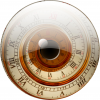

Bookmarks