Mike, you got a point here. I can't make out what it is. The moving pattern is too distracting. Maybe it's because of the jerky nature of gif animation, specially for relatively large pictures? Flash gives smoother transition. But compensating for the moving pattern could be a harder challenge. Random dots could be the only way to display such things. Now we just need somebody to come up with a way to extract the depth image from two cameras and create live motion animated stereographs. Then we'd all go blind trying to watch a movie made entirely with it. http://www.talkgraphics.com/images/smilies/biggrin.gif




 Reply With Quote
Reply With Quote


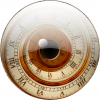




Bookmarks