HI All,
I purchased a balloon graphic (.gif) from clipart.com. But I wanted to change its colour for a rollover effect on a web page. Unfortunatley when I try to colour it the whol image including background gets painted. I wanted to preserve the transparency of the background. The edges of the original image are a bit pixelated in the image with transpareny too. Can anyone suggest anyways I can resolve either of these issues?
Thanks
Andy



 Reply With Quote
Reply With Quote


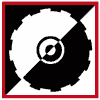



Bookmarks