 Re: Printing Seperations in Xtreme?
Re: Printing Seperations in Xtreme?
GraphicsFactory, the slimmed down version is called XaraWebster. Not sure if XaraLtd is still developing it though. Why would they need to now?
Jens-I'd pay 10.00 in a heartbeat for CMYK! Heck I'd pay alot more if Xtreme gave us the option. CMYK is a must, - I can live without spots.
If I have a large graphic that needs sep'n (say 8 colors) I'll put 4 colors each on 2 layers, substituting on screen colors for CMYK. Each plate is printed black & as long as you have a color label (spot name) for the each plate, everything works fine on the presses. Once thing that Xara could use are some "STOCASTIC DOT" print option, as a gradient transitions, all the X1 dot options are band when approaching the 25-0% range. TOO MUCH BANDING! Have you noticed this GraphicsFactory?
Jens - What printer are you using. We have an Epson Sylus Pro 7200 & it's slow, plus the software is a ripoff. What are you using for your large format printing? You mentioned it the other day but I don't think you listed what it was.
Last edited by wW; 22 March 2006 at 04:53 PM.
----------- _~o
----------- '\<,, "He is no fool who gives what he cannot keep
><>____(_)/ (_) - in order to gain that which he cannot loose." JE
Originally Posted by jens g.r. benthien




 Reply With Quote
Reply With Quote

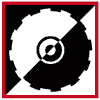




Bookmarks