Need help. I'm sure this subject has been somewhere covered, but it is making my life unpleasant...and it seems to be the most annoying problem with Xara, I have.
What do I do to avoid those awful white fringes around some text, or anything that you export into Dreamweaver when you want just the text, and not a rectangle of color behind it. I have repeatedly had this problem ruin what should have been a fun evening of building a website, and have tried everything I know.
I have tried putting a layer behind of the same color as the area behind where I want the text, and then doing a bit of tranparency on that layer, sometimes works well, but not always. I have tried to get the same color as the background, on a bevel, just makes the white ragged edge around the bevel...it is surely some mistake I am making with the settings when I export, but I can't find out what. Much the same crappy results, come from most of the work with xara 3D if you just want to put a 3D effect on some text, without the hokey animations.
Maybe some one can fill me in, on the reason this is happening. I'm sure it will be some sort of anti-aliassing thing or such...but someone must be able to get me over this hump...Thanks!




 Reply With Quote
Reply With Quote


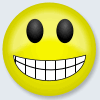


Bookmarks