
To add to John's suggestion if you will look at the bottom right screen of your work area you will see two icons. One looks like a blue dot with a tiny arrow pointing in to it. The second is a magnet. If you double click on the blue dot that will turn off the "Solid Object Dragging" feature.
One of the neat things about this feature is that when you are working with fills, color or transparency you will see that they move in real time so you can really adjust, say, a fractal fill perfectly every time. The old way is a bit clunky in comparrison once you really ge the hang of the "S.O.D." feature. It allows you to Rotate, skew, resize and moving the fills and transparencies. It's a plus in this area for sure!! http://www.talkgraphics.com/images/smilies/smile.gif I'm not too crazy about using the feature to move objects, the heavier they get the slower the responce time gets, so use your tab key to turn off the feature when you don't need it, simple as that!! http://www.talkgraphics.com/images/smilies/smile.gif
Richard
---Wolff On The Prowl---




 Reply With Quote
Reply With Quote
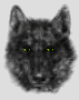

Bookmarks