Hi all,
I'm new to Xara and I find it very interesting. Infortunatly, after viewing the video and tutorial from Xara, I can't change the color using the color editor and hue color bar with gel buttons. I really don't understand what's up. I'm french and my bad english is probably not helping me... Peraps I'm not selecting correctly the objects/shape? Any suggestions are welcome top help me to find the good ways. Thanks



 Reply With Quote
Reply With Quote
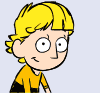



Bookmarks