I realise it's not final release software and is just a preview, but have the Imagesetting options been removed from Xtreme?
The Print Options dialogue box is light on tabs and the online help seems to have had the references to its features removed?




 Reply With Quote
Reply With Quote
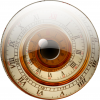






Bookmarks