 Re: Docking Windows, Toolbars and Save Settings Oh My!
Re: Docking Windows, Toolbars and Save Settings Oh My!
Yea, I have to agree the ability to dock is something I wanted but it does not stay put when you draw them smaller and then restart the program. Or if you have a crash it's usually back to default settings. Also if we have the ability to dock these galleries then I want the ability to dock the Color Editor as well. I use this more than the other dialog or gallery in Xara and the Color Gallery is just not the same. Also an added button to the Color Editor that would give you the ability to apply that chosen color to the background.
I also would suggest a way to make the galleries, once docked slide out of the way on tabs. So if you click on a labeled tab the needed gallery would pop out and would stay put until you click on a little button to have it slide back out of the way. This way the Galleries are easily assessable. I love this feature in Adobe's Photoshop. They are there but out of the way, organized and easily assessable!
As for the ability, or not, to create new toolbars, having toolbars move around or the ability to overwrite default templates with your own I have not had any issue with any of this.
Richard
---Wolff On The Prowl---




 Reply With Quote
Reply With Quote




 You can try to not use it, but you have to pay attention each time you nudge a palette out of the way. Otherwise, pow!
You can try to not use it, but you have to pay attention each time you nudge a palette out of the way. Otherwise, pow!
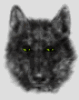

Bookmarks