
Hi Steve,
Great tutorial.
One question that I have that has not worked for me in the past is adding a node onto the line. For some reason I am not getting this to work. Is there an area that needs to be zoomed into in order to see it better and then choose the 'shape editor tool' to add it??
Seems like it would be easy but I find what ended up working for me (working on the Mom's Angel project, which I am procrastinating at finishing because I haven't a clue how to create feathers) is that when I exported her from PhotoPaint, even though she was a transparent GIF there is still an invisible box around the entire object and for me to make alterations and clean up lines and what not I had to get that box from around her. So I ended up using the 'freehand tool' and would zoom into each area and re-define the line using the Wacom Tablet and stylus. There were a few areas that I wish I could have added a node to in order to get exactly the line around her but instead just made due. I tried the 'shape editor tool' to achieve this but it didn't work for me.
One other thing I wanted to bring up in using the 'Freehand tool' is sometimes in re-defining certain areas I would draw the line when I saw that I had the ~ and would release the line when a reconnector ~ would appear but then the entire image would disappear except for that one area that I re-defined. Very irratating and I'm not sure why that happens and how to work around it in the future. Any help here???
In summary: Loved the turorial [img]/infopop/emoticons/icon_biggrin.gif[/img]
Need help in understanding how to add a node [img]/infopop/emoticons/icon_confused.gif[/img]
Need help in creating a feather [img]/infopop/emoticons/icon_confused.gif[/img]
Need some help in understanding why sometimes my image will dissapear when re-defining a line using the "Freehand tool" and how to avoid this from happening in the future [img]/infopop/emoticons/icon_smile.gif[/img]
WHEW!!!!
Thanks so much......
RAMWolff [img]/infopop/emoticons/icon_wink.gif[/img]
Richard
---Wolff On The Prowl---



 Reply With Quote
Reply With Quote
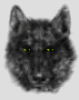

Bookmarks