
very well said!! [img]/infopop/emoticons/icon_smile.gif[/img]
Risto, you know all we want is something from Xara Ltd. saying one way or the other that XaraX is alive or dead, that's it. Well and maybe a bug fix and an upgrade and a little more this and a little bit of that, then we do the hokey pokey and all fall down laughing! [img]/infopop/emoticons/icon_biggrin.gif[/img] [img]/infopop/emoticons/icon_biggrin.gif[/img] [img]/infopop/emoticons/icon_biggrin.gif[/img] [img]/infopop/emoticons/icon_biggrin.gif[/img] Where am I?? I must be channeling again! [img]/infopop/emoticons/icon_biggrin.gif[/img]
I already said I wasn't giving up on XaraX untill the fat man sings and hopfully he won't, 'cause it won't be pretty anyway! [img]/infopop/emoticons/icon_biggrin.gif[/img]
Happy Thanksgiving to all and to all a goodnight!! [img]/infopop/emoticons/icon_smile.gif[/img]
Richard [img]/infopop/emoticons/icon_wink.gif[/img]
PS: Just got Namo Webeditor 5 today in the mail.... lots to learn! [img]/infopop/emoticons/icon_rolleyes.gif[/img]
---Wolff On The Prowl---
Richard
---Wolff On The Prowl---



 Reply With Quote
Reply With Quote
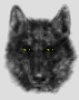

Bookmarks