Hi all,
Even during beta testing I was having this issue, now I have loaded up my boxed version CD and the same thing happens. I right click on an image file (.xar files offer Xara X1 in the Open With menu, no problem there) then choose the Open With menu and end up browsing to the XaraX.exe and then choose it and close out of that dialog and it's STILL not offered in the menu!! http://www.talkgraphics.com/images/smilies/frown.gif
As stated above the program is offered in the Open With menu when a .xar file is right clicked on.
What's this all about?? http://www.talkgraphics.com/images/smilies/confused.gif
Anyone else have this issue with image files and the right click Open With menu??
Thanks!


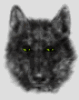

 Reply With Quote
Reply With Quote



Bookmarks