Perhaps others have observed this strange behaviour before. I just notice it. When you use 'convert line to shape' to quickly create a 'hollow' shape - like a ring - the result will not blend properly. Yet, hollow shapes do blend properly if created in other ways like using 'combine shapes>subtract shapes'.
The blend fills in the 'hollows' in all the blend's steps. I tried converting the blend to editable shapes and found the blends intermediate steps can be separated (using 'break shapes' command) into two circles.
Regards, Ross
<a href=http://www.designstop.com/>DesignStop.Com</a>




 Reply With Quote
Reply With Quote

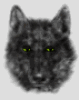

Bookmarks