Hi gang,
1) If I take a circle, how do I create a half circle??? I tried the Pen tool and the Shape editor tool and I can't get it to 'splice' at all. I just end up with a line draw in the middle of the circle. There has to be an easier way to do this. I really think that Xara needs to add in a crop tool, it's easier and faster than all this manipulation of this point and that point then do this and that and wha la. There hasn't been a wha la for me in this area, only a WAAAA!! Any help here??
Also, If I wanted to create a half circle then how do I make it look like a quarter moon?? I'm creating bar ideas for web sites and this is a shape I would like to be able to play around with.
2) I notice this, and maybe it's a setting that I have turned on that I should turn off. If I apply a conical fill to a shape and then create another shape it automatically has that conical fill and yet it's a new shape. So I'm thinking that every thing on the same page is going to have the same effects applied to them as they are created. Way's around this??
OH and one more thing, as I have added new brushes to the lines gallery, I have noticed that when Xara is loading up now there is a message: SOME FONTS HAVE BEEN SUBSTITUTED BECAUSE THEY ARE NOT CURRENTLY INSTALLED. THE FONT LIST IN THE DOCUMENT INFORMATION DIALOG DISPLAYS SUBSTITUTED FONTS WITH AN APPENDED ASTERISK. It doesn't crash the program but it slows it down as it's loading. Any one else have this problem and do you know the fonts I need to add in in order to get this to stop happening???
Thanks gang
RAMWolff [img]/infopop/emoticons/icon_wink.gif[/img]


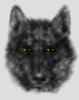

 Reply With Quote
Reply With Quote


Bookmarks