
Hiya Carolyn,
I do have a few question. Hope you don't mind! http://www.talkgraphics.com/images/smilies/biggrin.gif
1) If I want to recolor a raster object is there an easy way to do this without loosing all the effects I may have piled onto the object??
Edie, over at Pixelparity suggested that I use the Hue/Saturation/Lightness dialog to change the color, which DOES leave the effects in place while only changing the base color. Is this what you would do or is there another suggestion??
2) If I choose Fill Properties and choose to have a texture blended with the fill color I see no way to control the transparency. It seems to me that when the texture is blended into the base color there is transparency applied so that both show together, I could see this working in some ways but not in all ways. It's too bad there is not way to control the transparency or apply a fractal cloud or fractal plazma to the texture and then placing it over the base color would create some very interesting effects. There wouldn't be any way of doing this, would there??
3) Is there a way to turn on a working marque when working with the raster objects?? The only way I have been able to do this so far is to use the magic wand and that's not right about half the time. The Move tool will grab and move an object but when I grab a raster object I want to have selection handles, same as the vector tools. This makes no sense to me so far!
4) Why is the outer bevel tool grayed out and only becomes active if I use the magic wand tool to select the raster object?? That's kinda weird!! All the other Effects/3D Effects tools are available!!
5) When working with the vector objects it's possible to select them and align them. Is there something similar that can be done with the raster objects?? Seems like there should be!!
and finally for now..
6) If I have a bunch of objects all linked together it would seem to me that if I choose the Deform tool and resize the linked objects that all the linked objects would resize but that is not the case. Only one at a time?? Arggggh!!
Neat program but the User Guide is NOT all the informative in the areas that I wish addressed, so please lend me some help!!
Many thanks Carolyn!!
Richard http://www.talkgraphics.com/images/smilies/wink.gif
http://www.ramwolffsworld.com//Publi..._Prowl_sig.gif
http://www.ramwolffsworld.com/RAMWolffsWorld
Richard
---Wolff On The Prowl---


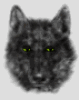



Bookmarks