I'm still trying to figur out which to choose:
Xara X or Real-Draw. Are there any users who have experience with BOTH programs.
And how stable is Xara X? I'm testing version 1.0c dl2 on win2k and seems stable until now, but I read some posts about people who had problems with it. And if Xara X is unstable, any auto-save options that I can use?
BTW, great forum!



 Reply With Quote
Reply With Quote
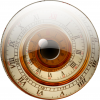

Bookmarks