Another one from me. This time I have watched all of the movies and have tried various techniques without any luck.
OK I've added text to a path, Applied an outline and made the curve transparent. Now when I add my shadow to the text it also adds a shadow to the curve. I don't want the curve at all. How can I get rid of it without losing the shape of the text. So is there a way to break apart the text from the curve once the desired shape is achieved. Thanks in advance.
-Dave



 Reply With Quote
Reply With Quote
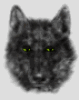

Bookmarks