
Not in the begining. but it does. Twice so far.
Here's the deal. I found that if I used 10 passes
in the Bitmap Tracer and the following settings:
1) Photographic (select)
2) Passes 10
3) Remove Noise 100
4) Minimum area 25
5) Initial Color Balance 44/55
6) Final Color Balance 0/10
7) Accuracy 100
8) Smoothing 0/10
I got a near perfect, in fact, in the case of the wooden bowl trace, it looks better!!, then I hit "insert" and it inserts it just fine.
The first time I tried to resize the page (Bitmap Tracer needs some sort of size definition added in) froze the program, had to shut it down through task manager. Second time, reduced the page size down to 10%, tiny I know, but wanted to see what would happen. Traced with the same settings and did the "insert" and it appeared fine and tiny on the page. Tried to move it, got an access exception and it shut down all by itself.
Are my settings to unreasonable for what I want? If so, what would be a high quality trace, colors and details in tact that would not crash the program? Is it the number of passes that I am asking or something else??
I don't use the BT very often, but as a suggestion I used to trace the wooden bowl and follow the instuctions to create a version on my own of it.
Thank you
RAMWolff [img]/infopop/emoticons/icon_wink.gif[/img]
Richard
---Wolff On The Prowl---


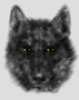

 Reply With Quote
Reply With Quote
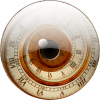

Bookmarks