
Layers Gallery: I'm all for the suggestion that clicking on an object highlights the object AND the layer it's on. (At present you just have to turn layers visibility on and off to see which layer it's on)
Secondly I'd like to be able to just 'run' the mouse down the layers to select/deselect them. At present you have to click on each box in turn to select/deselect them)
Flash is excellent in both these fields.
Egg
Egg
Intel i7 - 4790K Quad Core + 16 GB Ram + NVIDIA Geforce GTX 1660 Graphics Card + MSI Optix Mag321 Curv monitor + Samsung 970 EVO Plus 500GB SSD + 232 GB SSD + 250 GB SSD portable drive + ISP = BT + Web Hosting = TSO Host



 Reply With Quote
Reply With Quote
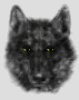




Bookmarks