(1) Pasting to locked layers.
The fact that XaraX allows me to paste to a locked layer, drives me mad. As it stands now, when I make the 'mistake', I have to unlock the layer, delete the paste, re-lock the layer, highlight the layer I want the paste to go to and re-paste. This makes absolutely no sense to me. If you have a lot of layers on a complicated drawing, it's so easy to have the wrong layer highlighted. It should not matter which layer you happen to have highlighted at the time, locked is locked, right. A simple popup saying "This layer's locked, dummy!" would save a lot of extra steps and reduce the profanity factor. I would dearly like to see this changed.
(2) Pasting text.
I noticed today, that although I had the page/template set up for the Arial font, when I pasted some text from a text processor, I got ##!@&** Times New Roman. I thought I'd seen the last of that font.




 Reply With Quote
Reply With Quote

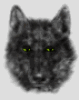



Bookmarks