
<BLOCKQUOTE class="ip-ubbcode-quote"><font size="-1">quote:</font><HR>Originally posted by Daniel Pead:
5. OK - flamebait! Dump the MDI window and have free-floating document windows and palettes (*cough* Artworks *cough*). I like to use 2 monitors whenever possible, which is fine if you've (e.g.) got Xara on one and Photoshop on t'other, but working on 2 docs in the same app is a pain with MDI. <HR></BLOCKQUOTE>
Very sensible opinion, I think.
Even Microsoft has seen the error in their ways and gotten rid of MDI in .NET (and even its Office applications), so hopefully Xara X2 will do just that as well.
Art should tell a story. Don't paint a moment, paint a lifetime.


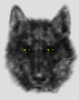

 Reply With Quote
Reply With Quote





Bookmarks