How about a mathematical auto corner rounding (as in the Rounded rectangle) but for any irregular shape? I don't know how difficult this would be to achieve matematically but it would be a great addition if it could be implimented. See example below.
Egg




 Reply With Quote
Reply With Quote
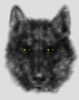



Bookmarks