
Ummmmmmm, personally I have never had a problem with an access violation for having my image go beyond the borders.
In "borders", do you mean the workspace, as in the Page Size Paper Layout??? If that's what you are refering too, I have never heard of that happening. Brushes and the Bitmap Tracer when set to trace too tightny have crashed my program in the past. But not that one!! [img]/infopop/emoticons/icon_confused.gif[/img]
Hope you are saving as you go along, it's the best insurance you can give yourself in these kinds of instances. I experienced that once, twice and the third time I learned my lesson. I think it's called a rude awakening, esp. when hours of work is GONE!! Cripes, just thinking about it makes my blood pressure go up!! :ekk:
Save, save, save!!
Richard [img]/infopop/emoticons/icon_wink.gif[/img]
---Wolff On The Prowl---
Richard
---Wolff On The Prowl---



 Reply With Quote
Reply With Quote

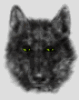

Bookmarks