
Quotes are easy. Hilite the area you want to quote, then right click and choose copy, then go below this box and choose the 'Quote' button and then paste the text in between:
{QUOTE](text goes here)[/QUOTE}
In case you don't know how to download the file that I posted for you in the second post from me, right click and choose "Save Target As" and I think the default is the desktop and when it's through downloading (should only take a couple of seconds, then browse to your desktop and then double click the Quiltaholic.xar file and it will open up the file in the XaraX program and take a look and see what I did with it!! I think you may like it!! [img]/infopop/emoticons/icon_biggrin.gif[/img]
Have fun!! [img]/infopop/emoticons/icon_smile.gif[/img]
Richard [img]/infopop/emoticons/icon_wink.gif[/img]
---Wolff On The Prowl---
Richard
---Wolff On The Prowl---



 Reply With Quote
Reply With Quote
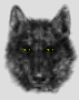

Bookmarks