
Hi, inspiration from Sharone's post about monitors.
I have complained in the past about the program crashing and certian brushes crashing the program, and even though I have an
XP ready system with all the newest (well, WAS the newest) hardware, I am wondering if a different video card would improve the perfomance.
I have an NVIDIA TNT II Model 64 Pro. I love NVIDIA but from all the talk about the monitor, it occurs to me that the monitor is only as good at the video card and it's drivers. So I am asking you all to come forward and tell us what video cards you have installed on your systems. Preferably folks that have quick re draw, no crashes and can use all the brushes.
I had a problem again last night. I was working with the freehand tool. Is it normal for it to slow the whole program down if you have allot of lines going??? I also imported an '.ai' file (to extract a part of it for the design to go on the goblet, looks really good!!) and it really slowed down the program.
So I am curious if my vidio card needs to be changed to a different maker.
Come one, come all. Tell us your card types and your experience with it. Much appreciated.
RAMWolff [img]/infopop/emoticons/icon_wink.gif[/img]
PS: FYI, I have a Pentium III, 1 Ghz speed and 524 Mgs of RAM.
Richard
---Wolff On The Prowl---


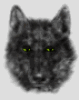

 Reply With Quote
Reply With Quote



Bookmarks