
'7' and '13', two of my lucky numbers [img]/infopop/emoticons/icon_smile.gif[/img] (I was born on the 13th at 7:00 AM, lucky for ME!!)
I agree with David and Gaussian on this issue. I also tried to do an upgrade from Win98SE to Win2000 Professional and it was OK for awhile but I started to get all kinds of weird stuff happening, one was PhotoPaint crashing after start up.
So I burned backup disks of My Documents, settings, e-mail, address books, cookies and any other personal files that I did not want to loose (about 4 disks total, art work takes up lots of space, I use .tiff for much of my exporting for print work) then I did a clean install.
I chose the Fat32 fILE format option because I have 2 other "drives" and I wanted to 'see' them and work from them.
It was time consuming, but it was worth the hassle in the end. Took about 2 days here and there to get everything back to normal. But I'm glad I did it!!!
Upgrades I tend to avoid. If they are selling a product upgrade that needs to have the lower version still there I opt for the full version. If they are offering a full version at an upgrade price then I will get that one. Usually not the case with allot of software companies.
Good luck [img]/infopop/emoticons/icon_smile.gif[/img]
RAMWolff [img]/infopop/emoticons/icon_wink.gif[/img]
[This message was edited by RAMWolff on May 15, 2002 at 10:20.]
Richard
---Wolff On The Prowl---



 Reply With Quote
Reply With Quote
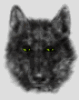

Bookmarks