
and I can't for the life of me figure it out. I tried using the Frames Gallery and I just DO NOT understand what to do. I have read and re-read the Help files I don't get it. I created two of my Neon sign in a 3D box, exported them as GIF's with different colors so as to create a blinking effect. I open up both in Xara and tried to do it like that, didn't work. Then I opened one and imported the other and that didn't work. The Frames Gallery shows what's opened and then doesn't allow you to import a new frame into it. I hit the New button and I get a blank page opened up, how do I get the other "box" in that page??? I am compleatly confused and just a little bit frustrated. Seems to sound easy enough, but it sure doesn't seem as easy as it's explained. I am obviously missing a step or mis-reading it.
Is there a step by step tutorial or can someone tell me what I am doing wrong??
Thanks so much
RAMWOlff [img]/infopop/emoticons/icon_confused.gif[/img]
Richard
---Wolff On The Prowl---


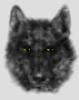

 Reply With Quote
Reply With Quote



Bookmarks