
http://www.talkgraphics.com/images/smilies/biggrin.gif
No I don't think it's the end of CorelDraw at all.
In my experience and what I know from this whole thing is that Corel aquired Xara and renamed it CorelXara (I still have my copy just for old times sake http://www.talkgraphics.com/images/smilies/smile.gif ) and then in that time, during the merger of the two, Corel took (stole, whatever http://www.talkgraphics.com/images/smilies/rolleyes.gif ) Xara's model and made it their own. So that's why Gary says that if you decide to go with Draw there is some familiarity but the ease of use is not there and it's klunky and will cause hair loss (because you will be pulling it out of your head tying to get taske done!!)
I think their other application called Corel Designer is also a take off of Xara but it a whopping $469.00 http://www.talkgraphics.com/images/smilies/eek.gif More for technical drawing .
So as you can see, for ease of use and a bargain too XaraX is the way to go. There are other vector or vector based apps out there that are a little cheaper but they DO NOT deliver what XaraX can deliver!!
I may not have the story completely straight but I'm sure that Gary will come through and set it right, but I know I'm not that far off.
Anyway, enjoy, these are the forums to beat all forums!! Family type of atmosphere, that's what it's become to many of us. There are lurkers that pop in from time to time to ask questions and then there are those members that pop in that are a little more stand offish but friendly just the same, answer questions and give their opinions in some of the OT (off topic) or on topic subjects. We are even blessed with the occasional visit from a member from Xara Ltd. from time to time (but don't hold your breath dear!! http://www.talkgraphics.com/images/smilies/rolleyes.gif ) We use the Test Forum for our 'General Chat' forum (jokes and what not).
It's all good, enjoy and have fun Ashley! http://www.talkgraphics.com/images/smilies/smile.gif
Richard http://www.talkgraphics.com/images/smilies/wink.gif
---Wolff On The Prowl---
Richard
---Wolff On The Prowl---


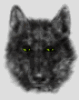

 Reply With Quote
Reply With Quote




Bookmarks