
and probably other 'left overs' from Win98 too.
I kept trying to be "honest" about what I had on my hard drive. Gateway sold me my computer with Win98SE and I am just to stupidly honest and convinced myself if I just upgraded to Win2000 instead of fresh install Win98 was still there and so if I needed help I wouldn't feel guity about it. I know it sounds lame but that was my reasoning. After all the crashes and problems after the upgrade compared to the fresh install.....no comparrison what so ever!!
Personally, I would go ahead and do the clean install. Sometimes it's just a downward battle!! I have a friend that will stay up untill all hours trying to fix things and sometimes he realizes that just to re-install the program or some how start over, from the point of where it all started and then proceeding is the answer. Ego always gets in the way with this kind of stuff and I am just as much a victim of it as anyone else. So now I try to reason it out. and if it looks like the "easy way out" (some geeks would say that) is the way then I go for it, haven't regretted it so far [img]/infopop/emoticons/icon_smile.gif[/img]
RAMWolff [img]/infopop/emoticons/icon_wink.gif[/img]
Richard
---Wolff On The Prowl---



 Reply With Quote
Reply With Quote
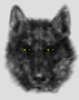

Bookmarks