All,
I put together a small utility to let me easily look at all the "options" settings for XaraX in my registry. You can also send all of the options to your clipboard easily. You can download it at:
http://frontpage98.nmia.com/~kittycat
Follow the links to the download page. Let me know if you find it useful or not.
Stan



 Reply With Quote
Reply With Quote
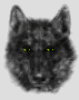

Bookmarks