
Hi Dan and whoever else uses this amazing but confusing program,
I was wondering if there was a step by step tutorial that would take a newbie, like myself, through the process of creating a simple and more complex (but not to) object(s)?? I looked on elYsiun and they just don't have allot of tutorials there and most are pretty advanced!
What I mean is a tutorial that would, at the same time, introduce interface as well as walking the newbie through creating a simple and slightly more complex object(s).
I downloaded the user manual but it's just SO MUCH and sometimes just jumping in and getting your hands dirty is the best way for many of us to learn but the artist that puts the tutorial together would have to do "baby steps" along the way so as not to loose the newbie right out of gate.
I open up the program and there is the default square object loaded up in the center. I know if I left click it will select it but then it's very hard to get it to rotate or deform, seems like it should be a bit more intuitive and maybe it is but my mind has not grasped the concept yet. So sometimes there is an artist that knows just how to present a tutorial for newbies in a concise and detailed way while explaining what tools do, where they are located and how to make them work.
Thanks and sorry if I'm asking for too much hand holding but 3D is of interest to me but it's a bit more to learn than 2D vector!
Richard
---Wolff On The Prowl---


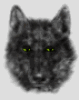

 Reply With Quote
Reply With Quote


 !
!

Bookmarks