
Answered almost all my questions and I am probably going to go ahead and buy a copy.
Traceyp, thanks for the advice and yes, it would be nice if Gary stuch his head into this post and gave us some tips in the HTML dept concerning compatiblitly and corruption issues.
Dan: What then did you use to publish that adorable site up onto the web?? You designed it soley in XaraX?? Can you tell us how you did it?? It might give a tip or two towards creating "RAMWolff's Den".
DAn C. That would be RAMWolff (2 f's) [img]/infopop/emoticons/icon_biggrin.gif[/img]
Anyway, WOW, what a plethoria of info you provided. Thanks for the links and advice, mucho apprecitated!
RAMWOlff [img]/infopop/emoticons/icon_wink.gif[/img]
Richard
---Wolff On The Prowl---


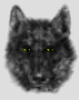

 Reply With Quote
Reply With Quote


Bookmarks