
Hi Ross and Ivan,
Ross: I noticed and LIKED your Piping Plovers over in the XaraGallery and I also
Ivan: I LIKED and made use of the flower designs that you turned me on to in my older post of: "Something else I would love to learn how to do" I wanted to bring that one back up.
I noticed that when I ungrouped those flowers that once I removed the solid black background that there were these cut out pieces that formed the flowers petals. From the birds in Ross' piece they look like they are also smaller pieces grouped together. The shadow seemed to give me a clue.
How did you guys do that??? Can one of you do a mini tutorial on how to achieve this effect?? Curious minds want to know [img]/infopop/emoticons/icon_confused.gif[/img]
Thanks so much
RAMWolff [img]/infopop/emoticons/icon_wink.gif[/img]
Richard
---Wolff On The Prowl---


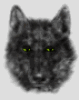

 Reply With Quote
Reply With Quote



Bookmarks