
I would tend to use Flash for a project like this. You can control the bitmap loading time such as to give the visitor something to look at whilst the remainder of the bitmaps load. It's also a lot simpler to create the roll-over buttons to place the images and alter the image information.
I also skewed the map to ensure that vertical scrolling should not be needed. Whilst the map isn't orintated to North, it's still readable.
Unfinished example HERE
I think it would be possible to further reduce the map images down in size. It's the old problem of Flash using 72 dpi per inch as its format, so on import images have to be resized.
Egg
[This message was edited by Egg Bramhill on May 14, 2002 at 14:05.]
Egg
Intel i7 - 4790K Quad Core + 16 GB Ram + NVIDIA Geforce GTX 1660 Graphics Card + MSI Optix Mag321 Curv monitor + Samsung 970 EVO Plus 500GB SSD + 232 GB SSD + 250 GB SSD portable drive + ISP = BT + Web Hosting = TSO Host



 Reply With Quote
Reply With Quote

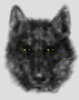



Bookmarks