I wondered if Gary P. would like to have an informal CD label contest for the new tutorial CD's.
Could be fun!
Dale
Here's an example: (I didn't have the X-Files font, so I used Taco Salad.)
Any suggestions on saving black and white gradients in Xara X without getting funky color banding?
Why, Iâm afraid I canât explain myself, sir, because Iâm not myself, you know...
- Lewis Carroll



 Reply With Quote
Reply With Quote



 !
! part of my address located in my profile.
part of my address located in my profile.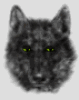

Bookmarks