
Welcome to the forum.... [img]/infopop/emoticons/icon_biggrin.gif[/img]
Not to bring up an old nit pick of mine, I totally abandoned the use of the brushes. I get exception crashes when I use some of them, taking all my work with it.
Can't create a new one, same thing happens, can't even alter one that exist, YUP, same thing happens. So if I occasionally want to add a bubble or chain or something like that I use them, other than that, I can't take the chance of having my work go down that toilet using the troublesome brushes. So I don't.
XaraX more than paid for itself with all the other things it's capable of doing, so it's OK. Maybe next version they will have all this taken care of. I even replaced my video card (Matrox Millennium G550) and NOPE, crash, crash, crash (also have 550 RAM, Pentium III/1Ghz speed) so it's XaraX bug.
By the way, I use Opera 6.0 sometimes but I prefer IE 5.5 over it and I think Netscape sucks BIG TIME!! But that is just MHO. What ever floats your boat then use it, doesn't matter what anyone else thinks you should be using. It's like someone shoving their religion down your throat, I don't dig that kinda stuff!!! When I was using Linux for awhile all anyone could do was bash Microsoft and while I do think they are a bit "evil" (for a lack of a better word) Windows gets the job done. Of course I heard that the new release of the Linux kernel may need some looking into (full USB support, improved support of audio and video cards and camera and tablet support), we shall see [img]/infopop/emoticons/icon_wink.gif[/img]
RAMWolff [img]/infopop/emoticons/icon_wink.gif[/img]
Richard
---Wolff On The Prowl---




 Reply With Quote
Reply With Quote
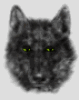

Bookmarks