This is my first attempt at a tuturial, so be kind. I played around with all the ways there are to create a 1/2 circle. One of the more popular ways was to use the Break Points Tool as part of the process. It created an unfillable or not easily fillable object. So I tried it my way. It worked out to be EXACTLY what I was looking for. Hope I did OK [img]/infopop/emoticons/icon_biggrin.gif[/img]


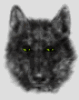

 Reply With Quote
Reply With Quote


Bookmarks