
Start/Run/type in regedit and click OK, then go to:
HKEY_CURRENT_USER/Software/Xara
Right click on that and choose "export" (I would name it something like XaraReg and save it to the desktop) and then do your re-installation of XaraX then double click on the saved file, it will ask you if you really want to add this information to the registry and click Yes and then you will get a confirmation and that should be that.
Hope that helps ya http://www.talkgraphics.com/images/smilies/smile.gif
Richard http://www.talkgraphics.com/images/smilies/wink.gif
---Wolff On The Prowl---
Richard
---Wolff On The Prowl---



 Reply With Quote
Reply With Quote

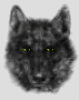


Bookmarks