
and Welcome to the XaraX TG forums! http://www.talkgraphics.com/images/smilies/smile.gif
I WAS an avid user of DrawPlus 7 at one point in time! I went so far as to almost stop using XaraX while I was learning it so I was not too distracted.
There is one other program that I will mention here before I get into this dissertation.....
Have you tried out RealDraw-Pro?? I would say this is NOT a TRUE vector program but it's VERY nice to play with and has some spectacular lighting effects (which are quickly becoming an industry standard (bump maps to)) You can download a free trial from here:
http://www.mediachance.com/realdraw/index.html (information page)
http://www.mediachance.com/download.htm (MediaChance Download page, scroll down and download Real-Draw 3.1 file)
Now on to the comparisons:
XaraX GOOD stuff:
A Fast and Efficient program. Good handling of Vectors and Fills handling is great too!! Text handling is very good too. Good exportation filtering. Great usage of envelopes (no issue with artifacts when moving the shape around to ANY position). Bevel tool can not be beat (IMHO) and the drop shadow tool is just fantastic. You CAN create a glow efffect with this tool as well by dragging and dropping a new color into the shadow color (it will replace the black color, which is default, BTW). Shadows are detachable, which is a real nice extra!! Transparencies are just fantastic as well. Multitudes of options under this area. Love the Cloud and Plazma Fractal Transparencies, really great!! Feathering tool is one of the best out there as well!! Freehand tool is useful and pretty easy to work with and under that same area is the Brush tool giving you many different effects, all controllable with line width's and line shapes. I really like the Arrange/Combine Shapes/Slice(cut)Shapes operation. The objects outlines are used to cut out what ever you want but does NOT subtract the cut shape, it leaves it in tact so you can use it for something else, really wonderful handling there!! Some programs handle this differently and the results are not always good, Xara has this one in the bag!! Blend too is really good too. I don't use the Contour tool so I can't comment. The Button and Nav Bar area was very confusing to me, so I don't use that either. And finally, there are many downloadable brushes from here at TG to add in to the program as needed!!
XaraX BAD stuff:
NO bump maps and NO 3D lighting. Galleries are not dockable, which I really would like that option!! Vector tools could use a little improving upon. Better brush handling and added tools like an eraser would be good (some systems crash when using the brush tool!! My old system did that!! http://www.talkgraphics.com/images/smilies/frown.gif ). Button and Nav tool bar could be a bit more user friendly. More Quick Shapes too!! Import and Export filters are BADLY in need of an over all improving upon!! One of the worst things about Xara Ltd. is they have not updated XaraX in quite some time (going on 3 years now, I think) and no interaction with the client base here at TG. Support is not one of their strong areas, nor is their sales area. http://www.talkgraphics.com/images/smilies/frown.gif Other than that XaraX is a winner in my book!! http://www.talkgraphics.com/images/smilies/smile.gif
DrawPlus7 GOOD stuff:
Similar to CorelDraw, NOT XaraX. Most of the tools that XaraX has but set up differently (if your going to compare it to XaraX, that is.... http://www.talkgraphics.com/images/smilies/rolleyes.gif ) I like that you have dockable galleries (extensions of the tool bars, more or less). LOTS of quick shapes and neat pre existing color and transparency swatches that you can drag and drop onto any object. 3D Lighting and Bump Maps galore!! I think the best handling of vectors (sorry Xara Ltd. but DrawPlus 7 DOES have some really fantastic tools for handling vectors!). Once you create a new shape the click on the Node tool icon and up pops the 'Curve Toolbar' and you have a set of tools that XaraX can not beat (YET!) http://www.talkgraphics.com/images/smilies/biggrin.gif Also, once you create an effect you really like and want it available for other objects then got to the Effects Gallery and under "My Effects" drag the entire object over to it and drop it, you will be presented with a name dialog and then presto chango, in goes the effect. This applies to any and all Filter Effects and any combination of them together. AND one other thing is that Serif's DrawPlus 7, along with all the other products they have, are all updated at LEAST once a year and release patches as needed and they DO listen to the user base and actually interact with them on the forums. Not on a daily basis but they are there watching and have input at least a few times a week!! http://www.talkgraphics.com/images/smilies/smile.gif
DrawPlus 7 BAD stuff
While DrawPlus 7 had a plethora of cool tools that XaraX does not have it's missing a very important feature that XaraX has everyone beaten in, speed!! I worked on a 'Fantasy Castle' project for a couple of months and ended up trashing it. Why?? The heavier the file the worse it was to work on and move the separate objects about. Just to move an object was painful. Wait, wait, wait some more and then the program would be ready to move it. NOT GOOD!! Even using the 'layers' manager did not clear this up very well. I called it a "sticky problem". No detachable shadow tool and the Filter Effects are how the program achieves the bevels and what not. So it can not detach anything. In XaraX you can detach just about any filter that you apply. It is either vectorized and ungrouped or bitmapped and ungroupable. This is not the case in DrawPlus 7, and for me very limiting to what I can and can not do in DrawPlus 7. I also can not stand the organization of the Gradient Transparency gallery. There is something NOT QUITE right about it. Also, while there are many options using the transparencies, the "fractal" transparencies are just plain ugly!! http://www.talkgraphics.com/images/smilies/tongue.gif Plus for the novice the Filter Effects dialogs can be a bit daunting. They DO give you absolute control but for a newbie each area of the Filter Effects is a new challenge to get to know all the controls. As I said this program is really geared more after the Adobe/Corel softwares. Import and Export filters are BADLY in need of an over all improving upon!!
I think that's about it.
For some of the best 3D lighting effects and bump maps out there RealDraw-Pro is the way to go!! Vector tools needs work BIG TIME and the program, only being at it's 3rd release is still in it's infancy. Don't let XaraX fool you, it's been around for a long time!! I'm not quite sure but I think Gary could tell you, it's had about 5 or 6 releases total, including the 2 under the Corel banner. I would keep an eye out on RealDraw-Pro, it's going places but with only ONE man running the show (no lie) (his name is Oscar) it takes time to get things just right.
So there you have it. I know I'm biases but just ask any one around here. I am the man that loves to play around with all these programs. I go away and come back and write these home spun reviews and I STILL come back to XaraX in the long run but for my post work that may need a little extra light here and there I export the finished image and import it into RealDraw-Pro for some 3D lights and maybe a bump map. XaraX can not do it all, YET! But there IS talk about a new release, but GOD ONLY KNOW'S when that will be!! http://www.talkgraphics.com/images/smilies/rolleyes.gif
Have fun and if you have any further questions then just ask! http://www.talkgraphics.com/images/smilies/smile.gif
Richard http://www.talkgraphics.com/images/smilies/wink.gif
http://www.ramwolffsworld.com//Publi..._Prowl_sig.gif
http://www.ramwolffsworld.com/RAMWolffsWorld
[This message was edited by RAMWolff on October 08, 2003 at 10:13.]
Richard
---Wolff On The Prowl---



 Reply With Quote
Reply With Quote

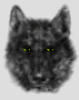


Bookmarks