• Create your 16x16 favicon.ico by any method you like, I use IcoFX
• Save the favicon.ico to your export folder (same folder as index.htm)
• Drop the attached Add-Favicon.xar into your Web Designer design in the first page (index) and place it somewhere on the pasteboard.
Done
To add this tweak to your Designs Gallery for repeat use:
• Create a folder in My Documents (for example) and name it something like wd6-tweaks.
• Place the Add-Favicon.xar into the folder.
• Open up Web Designer Designs Gallery and press the 'Disc Designs' button
• Navigate to your just created wd6-tweaks folder then press the 'Add' button.
The folder will then appear in your Designs Gallery.
If you wish to rename the created path name from the Designs Gallery, download XaReg from the XaraXone Shareware pages, run the program, select WebDesigner 6.0 then choose Tools>>Design/Clipart Gallery.
Find the entry in the list, click twice and enter the name you'd prefer and press the button 'Write List'.
Done




 Reply With Quote
Reply With Quote



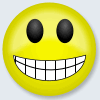



Bookmarks