The new Pop-up photo system in Web Designer 6 is a big improvment - by default however, each pop-up photo centres from it's thumbnail position rather than centred on the page. To my eye this looks awkward.
But, this is easily fixed using a simple <head> named placeholder tweak provided by the man himself
Simply drop the attached *.xar file into your page MouseOff layer and all popups will now centre on the page.
Look out for more 'Tasty Tweaks' in a special thread opening soon






 Reply With Quote
Reply With Quote

 Not that it's any of my business mind, but it would mean the latter is closer
Not that it's any of my business mind, but it would mean the latter is closer 
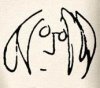





 All the images were bottom aligned - well, they were for me ... no matter though, as long as they work in the proper browsers. Thanks for your time Steve
All the images were bottom aligned - well, they were for me ... no matter though, as long as they work in the proper browsers. Thanks for your time Steve 

Bookmarks